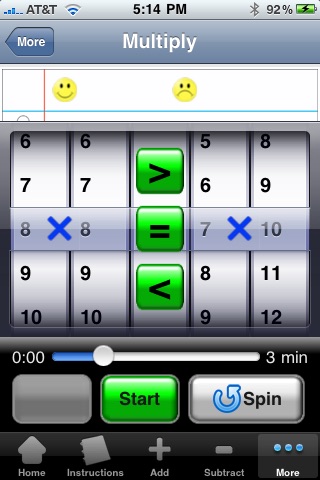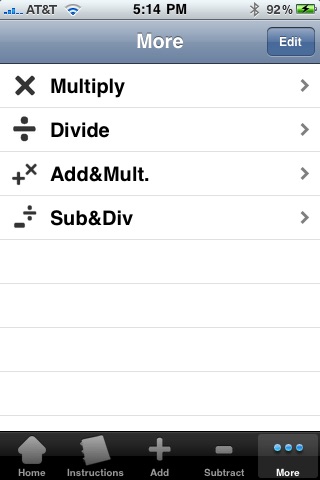MathSpin3 app for iPhone and iPad
Developer: iHomeEducator
First release : 12 Nov 2009
App size: 1.05 Mb
Six math games in 1 app
Teach greater than, less than, and equal to.
Build upon basic addition, subtraction, multiplication, and division with your students.
As a parent, teacher, and tutor this application allows your student(s) to learn interactively through random spinning dials and solving math problems with timed drills varying between 1 and 10 minutes.
Features and Benefits include:
- Greater than, less than, and equal to for addition, multiplication, subtraction, and division
- Gauged for elementary grade levels (i.e.: 3rd to 4th grade, also useful for higher grades as they refresh their basics)
- Spin, Select, and Check answers with interactive correct and incorrect pop-up messages as well as happy and sad face counters.
- The spinner generates random operations to thoroughly test the child.
- Spin all four columns by hitting the Spin Button at the bottom of the number dials.
- Counters can be reset by toggling the start and reset timer buttons
- Student or teacher can also selectively spin the operand columns to practice at their own pace.
- Audio "musical/percussion" sounds have been selected to help provide the child positive, negative, spin, and reset feedback.
First four games include:
- Addition and Addition: greater than, less than, equal to
- Subtraction and Subtraction: greater than, less than, equal to
- Multiplication and Multiplication: greater than, less than, equal to
- Division and Division: greater than, less than, equal to
Addition and Multiplication:
- Addition is paired with Multiplication to drill inequality and equality
- The multiplication drills 1 to 12 times table
- Addition will drill 1 to 72
- Both will result in a maximum of 144
Subtraction and Division:
- Subtraction is paired with Division to drill inequality and equality
- Begin to introduce negative numbers with Subtraction
- In Division, the dividend and divisor columns have been configured to load multiples. For example selecting a divisor of 5 will show only the multiples of 5 in the dividend.
Timer Features:
- Select minutes using the slider between 1 and 10 minutes. The slider defaults to 3 minutes.
- Start the timer with the green button
- The slider then converts to a progress bar which shows the time
- Reset the timer and counts with the Red button.
http://www.ihomeeducator.com/
http://www.ihomeeducator.blogspot.com/
http://www.facebook.com/pages/iHomeEducator/161380694071
http://www.youtube.com/user/iHomeEducator
http://twitter.com/ihomeeducator
iHomeEducator is a member of Moms with Apps, a collaborative group of family-friendly developers seeking to promote quality apps for kids and families. Recommended Ages: 3-6,6-10